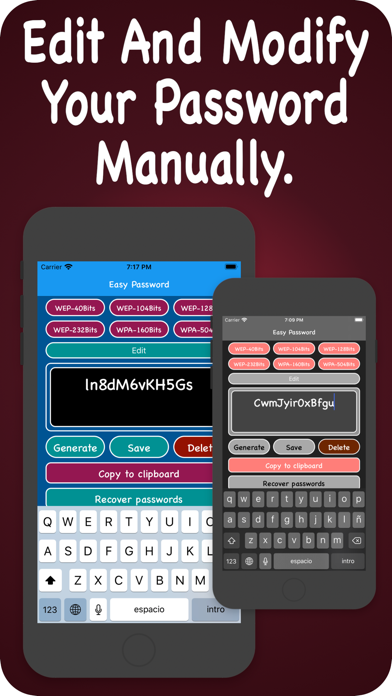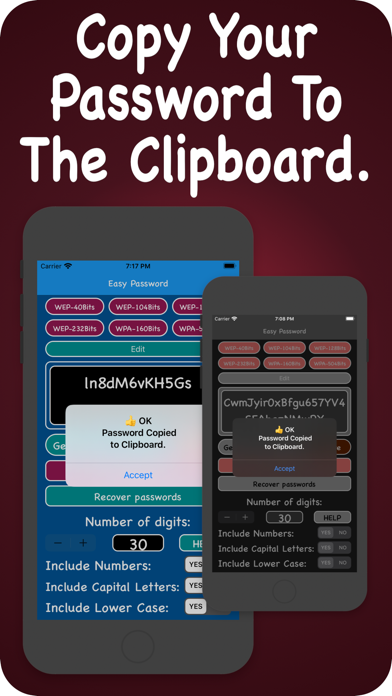Passwords Sorted app for iPhone and iPad
Developer: Francisco Jose Gomez Gonzalez
First release : 11 Aug 2019
App size: 2 Mb
EasyPasswords is the ideal application to generate, save and manage your passwords very easily.
Automatically generate your passwords.
With the Edit button, you can modify the password or create a new one, using your old password, before saving it.
We recommend using automatic mode to create passwords and with a high number of digits for more security.
You can choose the number of digits in the password and whether it contains uppercase or lowercase letters, numbers, symbols, or all.
Once the desired password is created, you can save it or copy it to the clipboard very easily.
You can add some more detail to your password before saving it by clicking on the Edit button.
You can access your saved passwords using Face ID or Touch ID depending on your device.
Otherwise, you can use a four-digit code to access your saved passwords.
Adapted to IOS 17 and Dark Mode.